Back in 2016, I started blogging without fully knowing where it would take me. What began as a simple hobby—writing about the things I cared about—gradually transformed into a passion project that still drives me today. If you’ve read how I started blogging, you’ll know it wasn’t about having all the tools or knowledge upfront. It was about starting somewhere.
And that’s exactly what I want to help you do with this guide.
Starting a blog today is easier than it has ever been, but the overwhelming number of choices and opinions can make it feel more complicated than it really is. You might be wondering:
- What do I need to start?
- Where do I get these things?
- How do I actually put them together and launch?
This guide is here to simplify that process. I’ll walk you through everything you need to start a blog—from choosing a niche and buying a domain, to setting up hosting and publishing your first post. I’ll not only explain what’s required, but also show you how and where to get it done, using the exact kind of steps I took (and wish I knew) when I was starting out.
So whether you’re thinking of starting a personal blog, a niche website, or even a platform to support your business, this article will serve as your starting roadmap.
Let’s begin with the mindset you need before writing your first word.
1. The Mindset You Need Before Starting
Before you dig into tools, platforms, and domains, let’s talk about mindset—because blogging is as much a mental journey as it is a digital one. A strong mindset won’t just help you start a blog; it will help you stick with it through the ups and downs.
Start as a Learner, Not an Expert
One of the biggest things I learned early on is this: you don’t need to know everything to begin. In fact, thinking you need to be an expert before you start will only delay your progress. When I started my blog, I was constantly learning how to write better, how to tweak my layout, how to use SEO. I didn’t wait until everything was perfect, and that made all the difference.
The best bloggers are students first. You’ll learn as you go.
Be Consistent, Not Perfect
There will be times you feel stuck—no ideas, no traffic, or maybe even no motivation. That’s normal. What matters most is showing up. Publish your thoughts. Keep your voice alive. Many people give up too early, not realizing that blogging rewards consistency more than perfection.
Consistency builds trust with your readers—and confidence in yourself.
Value First, Growth Later
It’s easy to get caught up in traffic stats, monetization, and going viral. But if you focus on providing value, answering questions, sharing insights, offering inspiration, growth will come naturally over time.
In the beginning, focus on helping, not hyping. Write like you’re speaking to one person who truly needs what you have to say.
Passion Leads, Profit Follows
Many successful blogs make money, but most of them didn’t start only to make money. They started with passion. You can monetize later, but first, build something meaningful. When you genuinely care about your topic, it shows and your audience will feel it.
2. Essential Requirements to Start a Blog
Now that your mindset is set, let’s talk about what you actually need to start a blog. These are the building blocks of your blogging journey. I’ll not only explain each requirement, but also guide you on how to get it.
A. A Niche or Purpose
Before you write your first blog post, you need clarity on what you’ll be writing about and who it’s for.
Why it matters:
A niche gives your blog focus. It helps you attract the right readers and become known for something specific. Without a clear niche, your blog can feel scattered—and readers won’t know what to expect.
How to find your niche?
- Validate with a quick search: Are other blogs in this space doing well? That’s a good sign there’s an audience.
- Start with your interests: What do you enjoy talking or reading about?
- Look at your experience: What skills or knowledge do you already have?
- Think about your audience: Who do you want to help? What problems can you solve?
Example niches: personal development, tech tutorials, parenting, minimalist living, travel on a budget, fitness for beginners, blogging tips, etc.
Choose a niche that excites you, since you’ll be spending a lot of time with it.
B. A Domain Name
This is your blog’s address on the internet, like yourblogname.com. It’s how people find you, and it’s worth spending time on.
Tips for choosing a great domain
- Keep it short and memorable
- Avoid hyphens and numbers
- Make it brandable and easy to spell
- Use a
.comif possible (it’s still the most trusted) - Check availability on social platforms too (if you plan to use them)
Where to get a domain?
There are several reliable domain registrars where you can search and buy your domain. A few I personally recommend:
- Namecheap: affordable and beginner-friendly
- GoDaddy: popular, but upsells a lot
- Google Domains:-clean and simple interface
- Hostinger:- Recommended Choice
Step-by-step image coming up next: I’ll generate a visual showing how to search for and register a domain name using a tool like Namecheap or Google Domains.
How to Buy a Domain Name – Step-by-Step Guide
Step 1: Visit a Domain Registrar
Go to a domain registrar of your choice like:
These platforms allow you to search for available domains and purchase them securely.
Step 2: Use the Domain Search Tool
You’ll see a domain search bar on the homepage similar to the image below.
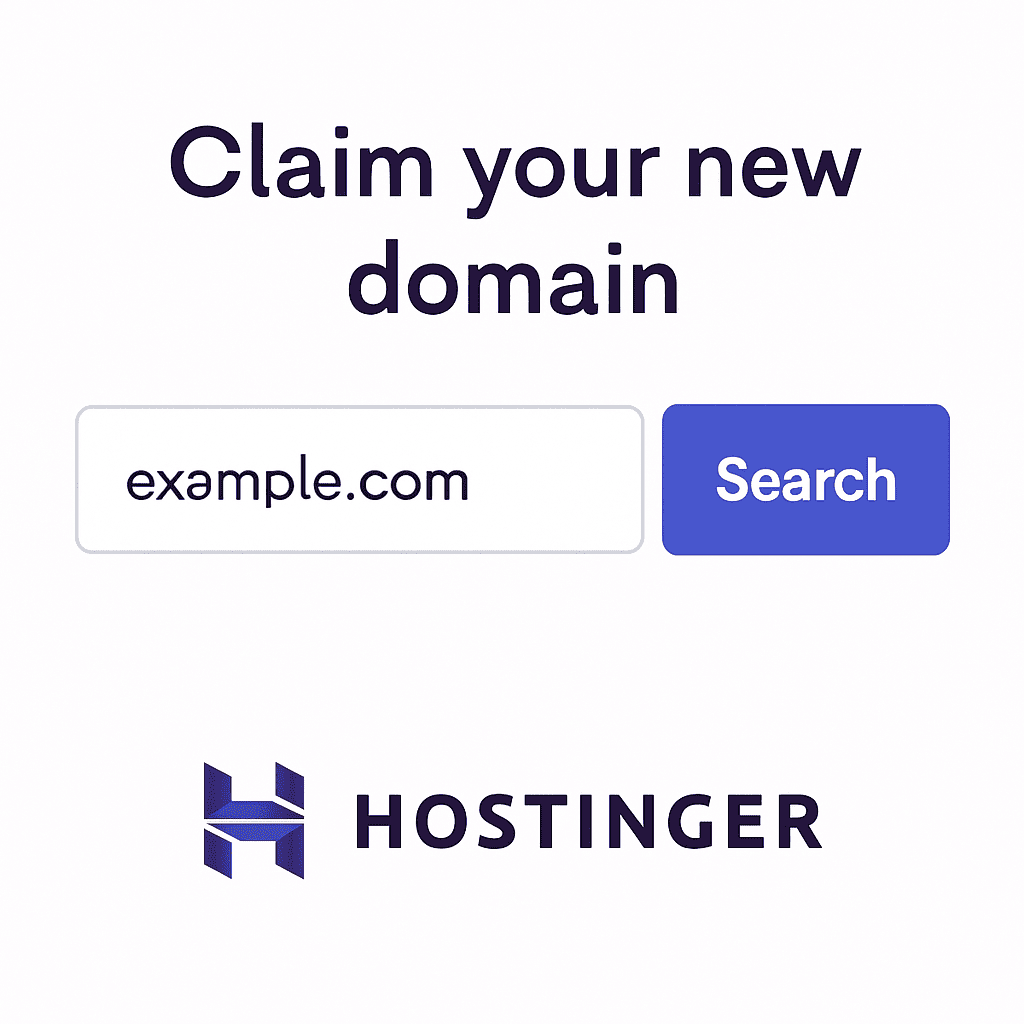
Type in the name you want (e.g., yourblogname.com) and hit “Search.”
The system will check if your domain is available and show you options.
Step 3: Choose and Add to Cart
If your domain is available:
If it’s not available, the site will suggest similar alternatives (you can tweak the name and search again).
Click “Add to Cart” or “Select”.
- If it’s not available, the site will suggest similar alternatives (you can tweak the name and search again).
Look for domains ending in .com, as they are most trusted and easiest to remember.
Step 4: Decide on Add-ons (optional)
Registrars will offer extras like:
- WHOIS privacy protection (recommended it hides your personal info from public records)
- Email hosting
- Website builders
You can skip most extras if you’re just starting. Make sure privacy protection is included or selected.
Step 5: Create an Account
You’ll be asked to create an account or sign in. Use an email you check often,it will be tied to your domain ownership.
Step 6: Checkout and Pay
Proceed to checkout and enter your payment details.
You’ll usually pay for 1 year upfront, but you can register for multiple years if you want to secure the domain longer.
Step 7: Access Your Domain Dashboard
Once payment is complete, you’ll be redirected to your domain management area called a “dashboard”.
From here, you’ll be able to connect your domain to your blog (we’ll cover this in the hosting section).
That’s it! You now officially own your domain name. A small step, but a big milestone.
C. Web Hosting
Once you’ve secured your domain, the next step is getting a home for your blog—and that’s where web hosting comes in.
What Is Web Hosting?
Think of web hosting as renting space on the internet. Your blog’s content (text, images, pages) needs to live somewhere. A hosting provider stores all your website data and delivers it to visitors when they enter your domain.
No hosting = no blog online.
Types of Web Hosting For Beginners
There are several types of hosting, but for most new bloggers, these are the main options:
- Shared Hosting:
The most affordable and beginner-friendly option. You share server resources with other websites. Great for small or new blogs. - Managed WordPress Hosting:
Hosting optimized specifically for WordPress, with maintenance and updates handled for you. Slightly more expensive, but easier if you don’t want to deal with technical stuff. - Cloud Hosting or VPS:
Scalable, powerful, but more complex. Not necessary when just starting out.
Best Hosting Providers for Beginners
Here are some reliable providers I recommend with strong support and easy setup:
- Hostinger – Affordable, fast, and beginner-focused with a simple dashboard.
- Bluehost – Officially recommended by WordPress.org. Good support and free domain for first year.
- SiteGround – Premium feel, great support, slightly more expensive.
- Namecheap Hosting – Good if you also buy your domain from Namecheap.
If you’re just starting out, Hostinger or Bluehost are solid choices for ease of use and pricing.
How to Set Up Hosting Step-by-Step
Step 1: Visit the Hosting Provider
Go to your chosen host’s website (e.g., hostinger.com).
Step 2: Choose a Plan
For beginners, the Basic Shared Hosting plan is usually enough. Look for:
- Free SSL certificate
- Free domain (optional)
- WordPress one-click install
Step 3: Register or Connect Your Domain
- If you haven’t bought a domain yet, you can register it during checkout.
- If you already bought your domain elsewhere (like Namecheap), you can connect it later by updating DNS settings (usually just copy and paste two nameservers your host gives you).
Step 4: Create Your Account and Checkout
Enter your details, choose how long you want to host ,1 year is a good start, and complete your payment.
Step 5: Install WordPress
After checkout, most hosts offer a one-click WordPress install. Select your domain, create login details for your WordPress site, and launch the setup.
At this point, your blog is technically live, but empty. Next, let’s talk about the platform you’ll use to build and manage your blog: WordPress.
D. Why WordPress Is the Best Choice
With your domain and hosting in place, the next step is choosing a platform to build and manage your blog. And when it comes to blogging platforms, one name stands out above the rest:
WordPress.org – not to be confused with WordPress.com
Why Choose WordPress.org?
- It’s Free – The software itself costs nothing.
- You Own Everything – Full control over your content and monetization.
- It’s Flexible – Thousands of themes and plugins to customize your blog however you want.
- It’s Scalable – You can start small and grow big—WordPress powers over 40% of the internet for a reason.
WordPress.org vs WordPress.com
| Feature | WordPress.org | WordPress.com |
|---|---|---|
| Cost | Free (self-hosted) | Free & Paid plans |
| Monetization Freedom | Yes | Limited on free plan |
| Custom Plugins/Themes | Yes | Only on paid plans |
| Ownership | Full | Limited |
| Hosting Needed | Yes | No (included) |
So while WordPress.com is easier for total beginners, it comes with restrictions. WordPress.org gives you full freedom, especially if you’re serious about growing your blog.
How to Install WordPress
Most hosting providers like Hostinger or Bluehost) let you install WordPress with one click.
Step-by-Step:
- Log into your hosting dashboard
- Look for “Auto Installer” or “WordPress Install”
- Select your domain
- Enter site title, username, password
- Click Install
Done! You now have a live WordPress blog.
Tip: Save your admin URL usually yourdomain.com/wp-admin and login details, you’ll use this to manage everything.
Now that your blog is technically live, the next step is where things start to feel real: designing it and choosing a theme.
E. Choosing the Right Theme
Once WordPress is installed, your blog will use a default theme. It works, but it probably won’t feel like you yet. A good theme shapes your blog’s first impression. It should reflect your personality, be easy to navigate, and work well on mobile.
What Is a WordPress Theme?
A theme is the design template for your blog—it controls how things look: colors, fonts, layout, headers, footers, and more.
What Makes a Good Blog Theme?
- Customizable – You’ll want to tweak colors, logos, menus, etc.
- Lightweight & Fast – Avoid bloated themes that slow your site down.
- Responsive – It should look great on mobile and tablet.
- SEO-Friendly – Clean code and good structure help with search engines.
Recommended Free Themes for Beginners
- GeneratePress
- Super lightweight and fast
- Easy to customize
- Works great even on shared hosting
- Astra
- Great starter templates
- Clean, modern look
- Compatible with page builders
- Kadence
- Beautiful starter sites
- Visual editing options
- Responsive and optimized
You can start with the free version, then upgrade to pro later if needed.
How to Install a WordPress Theme
Step 1: Go to Your WordPress Dashboard
Login at yourdomain.com/wp-admin
Step 2: Navigate to Appearance > Themes
Click “Add New”
Step 3: Search for a Theme
Type “GeneratePress” or any other theme you want in the search box
Step 4: Click “Install” and then “Activate”
Boom—your theme is now live!
Optional:
You can also click “Customize” under Appearance to tweak your logo, colors, fonts, and layout. Most themes offer beginner-friendly controls or starter templates to get you going fast.
At this point, your blog is online and visually taking shape. Next up: adding essential plugins to boost your blog’s functionality and keep things running smoothly.
F. Essential Plugins to add Functionality to Your Blog
WordPress is powerful on its own, but plugins are what make it amazing. They’re like apps for your blog—small tools that add new features or improve existing ones.
But with over 50,000 plugins available, it’s easy to get overwhelmed. Here’s a list of essential plugins every beginner blogger should install:
Top 3 Must Have WordPress Plugins for starters
WordPress is powerful on its own, but plugins are what make it amazing. They’re like apps for your blog, small tools that add new features or improve existing ones.
But with over 50,000 plugins available, it’s easy to get overwhelmed. Here’s a list of essential plugins every beginner blogger should install.
Best 3 Essential Plugins are:
- Rank Math SEO or Yoast SEO:Helps optimize your posts for search engines,Adds meta titles, descriptions, sitemaps, and more
- WPForms Lite:Lets you add contact forms without coding,Drag-and-drop form builder.
- Site Kit by Google:Connects your blog to Google Analytics, Search Console, and AdSense,View traffic stats right inside your WordPress dashboard
How to Install a Plugin?
Step 1: Go to your WordPress dashboard
yourdomain.com/wp-admin
2: Navigate to Plugins > Add New
3: Use the search bar to find the plugin e.g., “Yoast SEO”
4: Click “Install Now”, then “Activate”
That’s it! The plugin will now appear in your dashboard menu or settings area, ready to use.
Tip: Only install plugins you really need. Too many plugins can slow your site down or cause conflicts.
With the right plugins in place, your blog is now secure, optimized, and easy to manage.
Next, let’s talk about what your blog should say, the important pages every blog needs.
G. Essential Pages Every Blog Should Include
Before you start writing regular blog posts, there are a few important pages every blog needs. These aren’t articles, they’re static pages that build trust, improve usability, and often fulfill legal or SEO requirements.
Here are the must-haves:
1. About Page
Your readers want to know who is behind the content.
What to include:
- A short bio: Who you are and why you started the blog
- Your mission: What your blog is about
- A photo (optional but builds trust)
- A way to contact you or link to your contact page
Tip: Write like you’re talking to a new friend—relatable and real.
2. Contact Page
Give visitors a way to reach out.
Include:
- A contact form (use WPForms)
- Social media links
- Optional: business email or map (if relevant)
Bonus: Add an anti-spam checkbox or CAPTCHA to avoid spam submissions.
3. Privacy Policy Page
Legally required if you collect any data (contact forms, cookies, analytics).
Use tools like:
- WordPress default Privacy Policy generator (Settings > Privacy)
- Termly or PrivacyPolicies.com
- Chatupi.com
4. Disclaimer / Affiliate Disclosure
If you plan to make money from your blog (e.g., affiliate links, ads), you’ll need a disclaimer.
Include:
- Statement that you may earn a commission from some links
- That opinions are your own
5. Blog Page
This is where your actual posts live. Most themes set this up by default, but you can double-check under:
Dashboard > Settings > Reading
Set your homepage to “Static” and choose your blog page
These foundational pages help your blog feel professional, trustworthy, and complete.
H. How your First Blog Post Publish
This is the moment you’ve been preparing for. Your site is up, your tools are in place, and now it’s time to hit your keyboard and Publish your first piece of content.
But where do you start?
1. Choose a Topic You’re Excited About
Your first post doesn’t have to be perfect—but it should be meaningful to you.
Some great starter ideas:
- Why you started this blog
- What readers can expect from your content
- A personal story or lesson learned
- A helpful tutorial or guide in your niche
Example: If your blog is about productivity, your first post could be “5 Habits That Changed My Daily Routine.”
Tip: Start with what you know, don’t worry about sounding like an expert. Authenticity matters more than perfection.
2. Write with a Reader in Mind
Ask yourself: What will someone gain by reading this?
Structure helps:
- Headline: Clear and compelling
- Intro: Set up what the post is about and why it matters
- Body: Break into subheadings (H2, H3), bullet points, and short paragraphs
- Conclusion: Wrap up with a takeaway or call to action (comment, share, etc.)
3. Add Images or Screenshots
Visuals break up text and help illustrate your message. You can:
4. Optimize for SEO (Basic Steps)
Using a plugin like Rank Math or Yoast, optimize your post with:
- A focus keyword (e.g., “blogging for beginners”)
- A short, catchy title
- A meta description
- Alt text for images
These small tweaks help your post get found on Google over time.
5. Preview and Publish
Before hitting publish:
- Click “Preview” to see how it looks
- Check formatting, mobile view, and links
- Fix typos or layout issues
Then hit Publish!
Congrats—you’re officially a blogger now.
I. How to Get Your First Visitors
So, your first blog post is live. You’ve written from the heart, structured it well, and now you’re staring at that “Published” confirmation with a quiet smile. But here’s the truth every blogger learns early on: if no one sees your content, it might as well not exist. That’s why promoting your blog is just as important as writing it.
Let’s start simple. social media is your best friend in these early stages. Share your post on your personal Facebook profile, mention it on Instagram Stories, or tweet a snippet that teases what readers will gain. If your topic fits visual platforms like Pinterest or Instagram, create a clean, appealing graphic and link it back to your blog. Don’t just drop a link though, offer context.
Tell a quick story, ask a question, or highlight a powerful insight from your post. People connect with stories, not headlines alone.
Beyond social media, there’s community. Join groups and forums where people care about your topic, whether that’s a Facebook group for beginner bloggers, a subreddit about your niche, or even a Telegram or WhatsApp group with like-minded friends. You’re not just promoting here, you’re engaging, offering value, and being part of a conversation. That’s what gets people curious enough to click your link.
Now let’s talk about something a bit more long-term: search engine traffic. If you used a plugin like Rank Math or Yoast SEO, you’re already on the right path. But to help Google notice your site faster, consider signing up for Google Search Console. It’s free and gives you insights into how your site performs in search results. You can submit your sitemap directly through it, which makes indexing smoother and helps your blog start appearing in search.
And here’s one more thing—don’t overlook the power of your inner circle. You may not have an email list yet, but you do have friends, colleagues, and maybe even supportive followers on your personal accounts. Send a kind message, tell them what your blog is about, and ask for feedback. That first wave of encouragement can do wonders for your confidence and momentum.
Lastly, remember that growth doesn’t happen overnight. The bloggers you admire? They started exactly where you are with one post, a small audience, and the drive to keep going. Show up consistently. Keep writing. Keep sharing. And most importantly, keep refining your voice.
J.Ready to Start Your Blog?
Starting a blog might feel like a big leap, but once you take that first step, everything begins to fall into place. You now have the roadmap, the tools, the setup, and the mindset to turn your blog from an idea into a reality. Whether it’s a personal journal, a niche site, or the beginning of an online business, the journey starts now.
If you need a simple WordPress setup or want to learn more through a blogging course, feel free to reach out to me through my Contact Page. I’d be more than happy to guide you.
Recommended Theme GeneratePress Pro
If you’re wondering what theme to use, I highly recommend GeneratePress. It’s fast, lightweight, SEO-friendly, and beginner-proof. I personally use it for my sites and always recommend it to new bloggers.
Clean design. Easy customization. Blazing fast.
Reliable Hosting Go with Hostinger
Need fast, affordable, and reliable hosting? My top pick is Hostinger—it’s beginner-friendly, packed with features, and includes a free domain and SSL.
Start your blog with Hostinger in just minutes.
What’s Next?
In the next post, we’ll dive into “10 Beginner Blogging Mistakes to Avoid” so you can skip the struggles most new bloggers face and build smarter from the start.